Microsoft has confirmed an unspecified problem with the built-in Windows Recovery Environment (WinRE) following this month's security update for its Windows 11 operating system.
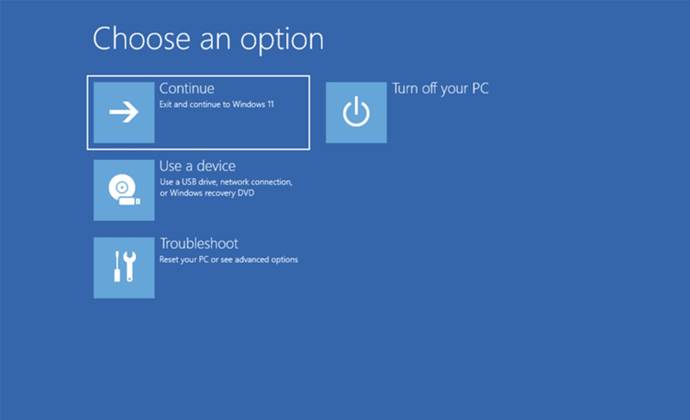
Microsoft
After the KB5066385 update distributed last week, Microsoft said "USB devices, such as keyboards and mice, do not function in the Windows Recovery Environment".
This means users cannot navigate to any of the recovery options in WinRE, Microsoft added.
Not being able to select recovery options essentially makes WinRE useless.
WinRE can be used to, as the name implies, to recover from systems problems and to reset and restore PCs to an earlier, saved backups.
Microsoft has promised to release fix for the problem over the next few days; Windows 11 version 25H2 and 24H2 are affected by the problem, along with Windows Server 2025.
Another regression this month that is acknowledged by Microsoft's affects the http.sys kernel mode driver in Windows.
Users have reported that after updating their systems, connections to Internet Information Server (IIS) websites might fail with ERR_CONNECTION_RESET error or similar error messages.
What's more, this includes sites and applications hosted on users' computers' loopback network interface, https://localhost.
Microsoft said the problem is resolved automatically for most home users, and non-managed business devices, through the Known Issue Rollback (KIR) mechanism.
In managed system scenarios, administrators can apply a special Group Policy to deploy a KIR.
A variety of conditions which can be influenced by a device's Internet connectivity, as well as timing of recent update installation and device restarts caused the http.sys problem, Microsoft said, without providing a detailed post-mortem.
Microsoft said it has resolved a problem with smart card authentication and certificate issues, introduced in the October Windows 11 update.
It meant that smart cards were not recognised as cryptographic service providers (CSPs) in 32-bit applications, with users being unable to sign documetns, and failures for applications relying on certificate based authentication.
However, resolving the problem involves editing the Windows Registry system configuration database, and setting the DisableCapiOverrideForRSA key to 0.
Multiple versions of Windows, going back to Win10 22H2 and Server 2012 are affected by the CSP authentication problem.




_(28).jpg&h=140&w=231&c=1&s=0)
_(22).jpg&h=140&w=231&c=1&s=0)



_(26).jpg&w=100&c=1&s=0)

 iTnews Executive Retreat - Security Leaders Edition
iTnews Executive Retreat - Security Leaders Edition












_(1).jpg&h=140&w=231&c=1&s=0)



