In IT architecture parlance, generic ways of designing a system are called patterns.
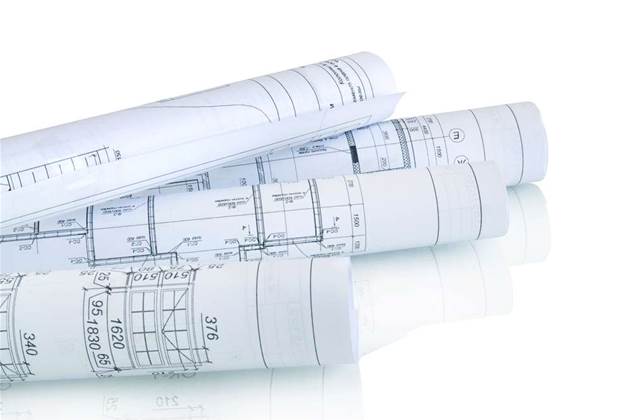
PART TWO: BYO AVAILABILITY
In order to best illustrate how to build your own availability in the cloud, we need to choose a relatively common application that can be designed via some common patterns. We’ve chosen an accounting system – accessible via the internet by an organisation distributed across the country. It will need a database, to store all the accounting data, an application layer, to hold the business logic for manipulating the accounts data, and a web front-end to drive the application. It’s a classic three-tier design.
We’ve chosen an accounting application as it’s a critical business function, but these patterns can be used for essentially any application, from an e-commerce site to a transactional billing system. If you don’t need a web user interface, you just remove that tier and build a two-tier system, or you could build a one-tier database system.
Pattern One: Active/Passive Failover

This pattern guards against failure by having two of everything: an active component that runs that part of the service, and a passive component that takes over if the active one fails.
This is by far the most common pattern used in organisations today. The trick is in identifying all the single points of failure (or, as a colleague of mine likes to call them, single points of success). If you miss one, and it fails, the whole service stops.
In the diagram above we have two web servers, two application servers, and two database servers. We have two networks connecting them. Only one of each component is active at any given time. If any component fails, we start using the second one while we fix the one that’s broken. Failing over to the second component can be a manual process, such as an administrator re-starting the service, or it can be automated using clustering software.
The second copy of each component could be at the same physical location, or in another city. This helps to protect against certain kinds of failure, such as a natural disaster in one city that doesn’t impact another. But it also adds complexity and cost to the design. High speed links from Melbourne to Sydney are more expensive than running CAT5 across the data centre.
The biggest benefit to the active/passive pattern is that it is relatively simple to understand, and relatively simple to set up. The biggest challenge tends to be keeping the passive side in sync with the active side: every time you change something on the active side, you have to make sure the passive side is changed too. If you don’t do this, when you go to fail over, the passive side may work differently to the active side.
You’ve also doubled your costs, because you have to buy two of everything. You can reduce your costs by not duplicating everything if you think a given component will be resilient enough (such as the power grid, for instance). The risk you take is that if you’re wrong, your whole service will be dead. Think about what that might mean, and then re-assess the cost of removing the single point of failure (having a diesel generator, using the power grid example).
It’s important to avoid thinking that the passive copy is equipment you’ve paid for and aren’t using. It’s your insurance policy. It is sitting there ready for when you need it, at a moment’s notice.
Key Cloud Questions
- Does my cloud provider have server instances in different physical locations?
- Does my cloud provider offer a scalable database service?
- Can my cloud provider automate server failover?
- Is there an API to help me automate application and server failover?
Pattern Two: Active/Active

But what if you could use the passive copy as well as the active one to do production work? The active/active pattern does exactly what you’d expect: it uses both sides at the same time.
This pattern is more complex than active/passive because of the data. How do you use two databases at the same time, and not end up with duplicate, or mismatched data? There are techniques to handle this, but they are necessarily more complicated than only ever having a single active database. More complexity means more risk and more cost.
The major advantage to active/active is that, once it is set up, any failures are handled automatically, because you’re essentially already failed over. Both sides of the system are actively providing the service, so people can just keep entering payroll information and won’t even notice if there’s a failure somewhere in the system.
An important note on capacity: try to keep an active/active setup at less than 50 percent utilisation on each side. If one side fails and you’re running at over 50 percent on it, all of that load will end up on the remaining active side, which will now be running over capacity, potentially slow things down or crashing.
Key Cloud Questions
- Can my cloud provider supply load balancers and DNS resolution?
Pattern Three: n+1
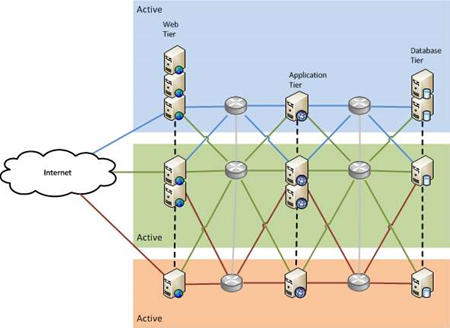
What if there is more than one failure at the same time?
You can protect against this by having more than two components providing the service, as either all active, or some active and some passive. This pattern is called n+1 (or n+m) because there are n components that are needed to provide the service, plus at least one spare. If you have three web servers, and you lose two, the service can keep running, albeit at reduced capacity. The same goes for the database.
Because you now have more components, and a more complex data synchronisation situation, this pattern is more expensive yet again. It provides the highest level of availability of all the patterns described there, and as a bonus, also provides horizontal scalability. If you hire an extra 1000 staff and need another application server to handle the load, you just add one in. With an active/passive setup, you would have to replace your existing servers with bigger ones, which isn’t as easy to do.
Key Cloud Questions
- Can my cloud provider dynamically add and subtract servers on demand?
- Is there an API for me to control my capacity on demand automatically?
Another tip: Fail Often
Hold on. Aren’t we supposed to be preventing failures? That’s true, but to be successful, you need to know that your systems are working. If the only time you ever find out is when you’ve lost all your payroll data, is that really the best time? Is your recovery strategy really “get a new job at another company”?
You need to test your recovery methods, and the more automated, the better. With manual testing, there’s always a temptation to make the test “representative” of a real failure, but not an actual failure. This tells me you don’t really trust your recovery system to work, in which case, why have one? If you don’t fully trust your recovery system, work on it until you do.
I know of companies that run their core systems from their primary site one week, and their secondary site the next. They don’t do DR tests because they’re effectively doing them all the time. Real failures don’t happen at 10am on a Tuesday with freshly caffeinated support teams waiting to hit the big red “restore” button. They happen at 3am on Sunday of the Easter long weekend when your senior admin is on a long service leave camping holiday somewhere in the Great Sandy Desert.
One of the best examples I’ve seen of regular testing is Netflix’s Chaos Monkey, which randomly kills services within their infrastructure. Netflix's ability to recover is constantly being tested, and you can bet they’d be pretty good at it by now.
Read on to find out which cloud providers offer the right tools to build your own availability...



_(23).jpg&h=140&w=231&c=1&s=0)

_(20).jpg&h=140&w=231&c=1&s=0)





 iTnews Benchmark Awards 2026
iTnews Benchmark Awards 2026
 iTnews Executive Retreat - Security Leaders Edition
iTnews Executive Retreat - Security Leaders Edition
 iTnews Cloud Covered Breakfast Summit
iTnews Cloud Covered Breakfast Summit
 The 2026 iAwards
The 2026 iAwards











_(1).jpg&h=140&w=231&c=1&s=0)



