We're so used to seeing netbooks in the PC Authority offices, after having seen twenty or so arrive on our desks over the last year, that we watch each new netbook keenly for standout features that will lift it above the pack. There's plenty of possibilities to go round, from outstanding screen resolution or quality, to graphics addition, to feature-packed goodies and ergonomics.
For the Fujitsu, its standout feature is warranty: two years is good for any laptop, and unexpectedly welcome in a netbook.
Of course, if you look at pictures of the Fujitsu, what you'll think is the standout quirky feature is a clip-on lid. It's testament to the emphais on personalisation that we're now seeing in the netbook market: the sales of the Acer Aspire One, in particular, have led other manufacturers towards colour and style as a selling point. Fujitsu's move is to add the option of change to the coloured surround - so you can change it as often as your socks.
Unfortunately, the transparent lid for our review model was left behind with its special bag at Fujitsu headquarters, but we did get to see pictures of the transparent lid, and we were told that you'll be able to buy lids in several colours.
The basic colour is white, with the transparent lid used to slot in the other colours - since you save money buying the white model, that's the path we'd suggest you take if you're thinking of buying one.
With the two key points of difference out of the way, we can get down to the nuts and bolts of performance, ergonomics and battery life.
Aside from the colour options, the M1010 is a black and white affair - the main chassis is white edged, with screen bezel, side stripes and speakers in black. It's quite close in styling and feel to the Toshiba N10, reviewed last issue.
That styling gives it a crisp, clean look, but you'll probably wonder, as we did, why so much space is spent on the speakers and area above the keyboard, when it could have been used to house a larger keyboard. It's cramped and we could feel the keys either side as we typed - those of with larger fingers will find it annoying.
The keyboard is also quite noisy for a netbook, but it feels less flimsy than the smaller Eee PC models - though it's far from the luxurious feel of the HP Mini.
The trackpad, too, is quite small, with the now familiar Aspire One style buttons on either side, this time in a slightly unusual polygonal shape. The wasted space is a wasted opportunity. It's a shame when other aspects have been done well.
The 1.3-megapixel camera built into the screen is of good quality, and the 1024 x 600 screen, too, has good colour reproduction and sharpness. If you're into teleconferencing, online chat or gaming, the inbuilt mic will be welcome.
The build quality is sturdy, with solid hinge, very little flex in the screen and a reassuringly solid base. Except for the speaker area, which feels worryingly breakable, this is a netbook that you won't be afraid to lug around with you and the two year warranty also reflects Fujitsu's confidence in the M1010's overall robustness.
The battery supplied is a four-cell , but there's enough space to swap it out for a larger capacity replacement.
The N270 Atom processor inside and 1GB of RAM stays very cool, even through our intensive benchmarking testing.
The M1010 scored a solid 0.39 - enough to place it on the upper end of netbook performance. The inclusion of an Expresscard/34 slot is handy and the Fujitsu usefully puts its card reader at the front of the machine, where you want ready access for storage, photographs and the like.
We couldn't adjust the brightness on the Fujitsu, despite trying a couple of methods - some function keys didn't appear to work properly. This affected our battery life tests - we normally test on half-brightness.
Even with no brightness adjustment, the Fujitsu managed a creditable 2hrs 27mins for our heavy use benchmark, and 3hrs 8 minutes on light use. We'd expect that you can get another half-hour (and probably up to an hour) on it if you can dim the screen to half.
One remaining feature that adds a nice touch is ThinkFree Office mobile - which alows you to sync documents online and work offline with spreadsheets, documents and presentations. It's good to see a Netbook provide a good offline option in a Windows XP model.
In all, given that this is on the smaller end of the netbook range, this is a decent machine, but it doesn't have the class of the Lenovo S10 we saw last issue and the price is $642 - only $10 less than the S10. The warranty is its biggest strength, and it should sway anyone considering a 9in netbook, but it doesn't have the battery life or ergonomics of the EeePC 901.
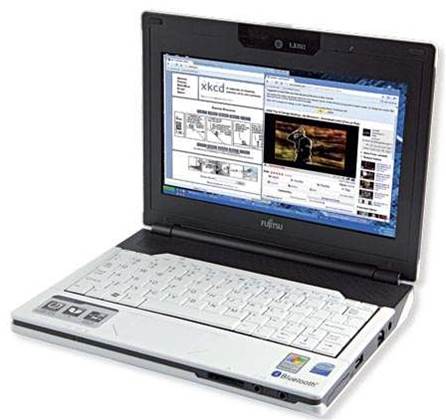
 |
| click to enlarge |


_(23).jpg&h=140&w=231&c=1&s=0)
_(20).jpg&h=140&w=231&c=1&s=0)





_(26).jpg&w=100&c=1&s=0)

 iTnews Executive Retreat - Security Leaders Edition
iTnews Executive Retreat - Security Leaders Edition












_(1).jpg&h=140&w=231&c=1&s=0)



