Microsoft has added two new major usability changes to the upcoming Windows 10 April update, including a tool to turn off notifications for local and online events at times when uninterrupted concentration is required.
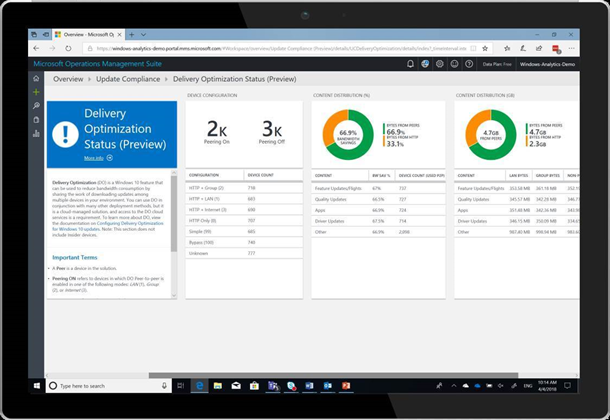
Named Focus Assist, users can switch off notifications from - for example - email programs and social media apps during working hours to minimise the amount of distractions they might encounter.
The April 2018 update also allows users to prioritise notifications from superiors or other important people, meaning they will be displayed even when Focus Assist is active.
Windows 10 April 2018 update also comes with an enhanced search feature.
The Timeline feature lets users go back in time up to 30 days to locate files that have been mislaid.
Timeline also works on devices running Apple's iOS and Google's Android operating system, via Windows 10 PCs, provided Microsoft's Edge web browser or the Office 365 productivity suite is used, and people are signed into their Microsoft accounts.
A new Dictation feature that's accessed by pressing the Windows and H keys simultaneously is also new in Windows 10.
It works with Microsoft's Office programs and text processing apps built into the operating system.
New management tools
Business and enterprise customers get the Delivery Optimisation feature that sets up a peer-to-peer distribution system for updates.
This means updates are delivered to desktops and laptops via one device over a local area network rather than being fetched by each individual system over the internet, or through a remote management server.
Microsoft believes Delivery Optimisation can reduce data usage for updates by as much as 90 percent, and provides the Windows Analytics dashboard to monitor the new feature in the April 2018 update.
Administrators also get a new Microsoft 365 console that can also manage Office 365. It is no longer necessary to use multiple consoles, Microsoft said.
Microsoft spruiked the enhanced Windows Autopilot device management tool that lets administrators check on system enrolment status.
Through the enrolment page, administrators can now check that enterprise policies, settings and apps will be correctly provisioned to devices before users get their desktop - from the cloud and with no need to manage binary images.
Microsoft is also previewing commercial, standalone Office 2019 applications on Windows 10 for customers who are unwilling to go along with the IT giant's software as a service subscription model for the upcoming release of the productivity suite.




_(36).jpg&h=140&w=231&c=1&s=0)
_(33).jpg&h=140&w=231&c=1&s=0)





 iTnews Executive Retreat - Security Leaders Edition
iTnews Executive Retreat - Security Leaders Edition
 iTnews Cloud Covered Breakfast Summit
iTnews Cloud Covered Breakfast Summit
 Melbourne Cloud & Datacenter Convention 2026
Melbourne Cloud & Datacenter Convention 2026
 The 2026 iAwards
The 2026 iAwards












_(1).jpg&h=140&w=231&c=1&s=0)



