Asus has had a bumper crop of laptops over the last year. From EeePC netbooks to Ferrari laptops, we've seen a wealth of concept systems head through the lab doors. What we weren't prepared for was a laptop with a scent. When we opened the box, it was noticeably ... green-smelling. Not quite a pine-tree car-air-freshener scent, but certainly noticeable. It fades quickly unless it's in an enclosed area, so you won't find it overpowering.
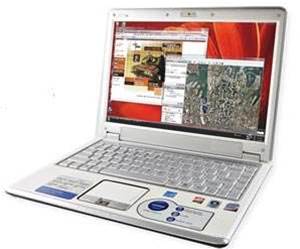
The overall design is basic entry-level white and silver with a plasticky feel. The look is also plasticky - especially around the bezel, which resembles an aluminium cast - though the keyboard surround has some interest in the form of a textured surface. It's certainly not the most inspiring laptop we've seen, but at $1505 that's not the main attribute most people will be looking for.
Speakers are built into the base of the screen, and a now-standard 1.3mp webcamera rests at the top. It's pitched as an entertainment system; the speakers are Azalia-compliant duplex, with 3D effect and although they're not outstanding, they're fine for casual use. It's in the connections that the entertainment aspect comes to the fore.
Take, for example, the HD 3470 graphics processor included, which allows for gaming, even if it can't quite cope with Crysis. Factor in the HDMI port and SP/DIF, you can almost see this machine as an entertainment device if you squint closely enough. The WXGA screen, on the other hand, looks a little dated in these days of widescreen, and it's an obvious tradeoff for price.
The included Core 2 Duo T5800 features the 800MHz FSB of the Santa Rosa releases, and while it's not as cool-running or as high-performing as the Centrino 2 equivalents that higher end laptops feature, it's no slouch. In combination with 2GB of RAM, the performance is a very usable 0.93, which is plenty of go for every day use, and considering the balance of specifications - in particular the 250GB hard disk and HD 3470 - this represents solid value for money.
The keyboard has a good responsive bounce, but we were a little disturbed by the bedspring noises from some keys. Then again, the same accusation could be levelled at the MacBook. The wrist rest gave some discomfort, thanks to an imperfect join between keyboard surround and the information bar - here on the front of the machine, where it's almost visible when you close the lid. The front bezel lifts too easily - it's not likely to last if it gets bumps and jolts in a schoolbag or similar.
The F6V includes the camera screensaver we noted on the N10J, that takes a shot of whatever is in front of it when the machine is left untouched for a period of time. It's quirky, but this doesn't seem like the best product fit.
The included battery is quite bulky, and we were hopeful of long battery life. The battery times resulting were not so great, however: we recorded only 1 hour 1 minute under our Heavy Use benchmark, and while the Light Use result was a more useful 2hrs 19mins, it's not going to see you through much more than a single lecture.
The 13.3in 1280 x 800 screen looks a little washed out, but the overall brightness is more of a plus than it is a negative. It's crisp and clear for text, although we noticed less detail than we would have liked in some of our test images. The screen on our test model had a very slight red cast. We did notice some banding with fine colour gradations, but in general this model will cope well with varying light levels and even bright sunlight, and for general applications any flaws in screen quality won't be noticeable.
For penny-pinching students, there's little here in the way of bundled software to tempt - Norton Internet Security and Picasa don't really set our pulse racing.
Here, as for the N10J, there are four modes available via a switch at the top of the keyboard surround - you can choose between game, quiet office, battery saving and performance. These affect the power settings and options for the laptop, alternating between power plans on the fly. For Quiet Office, for example, the maximum processor state is 70%, whereas for Performance, It's 100%.
Other settings, such as display brightness, time to sleep and wireless adapter performance also affect overall battery life and performance. The settings are the same as in the power management icon on the task tray, but the push button adjustment is a nice touch. Sadly, there's no way to tell which state you are in at any given time.
Overall, it's got a decent amount of power for the price, and the features are solid, but the build quality isn't as good as we'd like and we'd suggest it's best used at home for basic entertainment needs.


.png&h=140&w=231&c=1&s=0)
_(33).jpg&h=140&w=231&c=1&s=0)
_(20).jpg&h=140&w=231&c=1&s=0)






 iTnews Executive Retreat - Security Leaders Edition
iTnews Executive Retreat - Security Leaders Edition
 iTnews Benchmark Awards 2026
iTnews Benchmark Awards 2026
 iTnews Cloud Covered Breakfast Summit
iTnews Cloud Covered Breakfast Summit
 The 2026 iAwards
The 2026 iAwards












_(1).jpg&h=140&w=231&c=1&s=0)



