LinkedIn has announced integration with Apple’s Mail app via a new product called Intro, which works with Apple Mail to display details from a person’s LinkedIn details within their sent email.
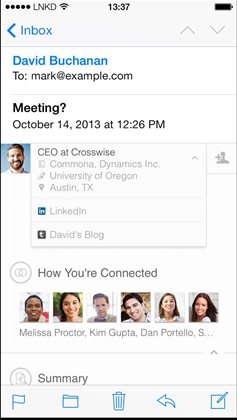
Intro shows snippets from a person’s LinkedIn profile to the email’s receiver - specifically the sender’s name, position and company. By further clicking on the banner, a drop down menu will display a summary of the sender’s profile - including past and current occupations, current location and schooling.
The product is built on social email service Rapportive, a company LinkedIn bought in February last year.
“Intro gives you everything you need to put faces to names, establish rapport, write the most effective emails — and ultimately — be brilliant with people, and better at at what you do,” the company said in a blog post.
Credit: LinkedIn
Users will need to add a new Mail account to their iPhone to be able to effectively utilise Intro. LinkedIn suggests users turn off their old Mail account and add a new account with Intro - if not emails will be displayed twice within the app, and a user’s Intro signature may not be able to added to their emails, the company said.
Intro works by connecting the user’s Mail app to its servers, fetching messaging from the user’s email provider, adding the relevant profile information and passing the email back to the Mail app.
LinkedIn said it temporarily caches information to provide the fastest possible service.
"During installation, the servers temporarily cache your password in order to add a new Mail account to your device. Your password is only cached for the length of time it takes to install Intro, and never for more than two hours. Typically, your password is cached for no more than one minute,” LinkedIn’s terms and conditions state.
“During usage, the servers may temporarily cache your emails in order to make emails download faster. When your device starts to download a mail folder, such as your inbox, the servers will pre-emptively download and cache recent messages in that folder.
“A few seconds later, when your device downloads the individual messages, the servers will provide the cached messages."
Messages also only cached until downloaded by the device, and for no longer than one hour, the company said.
The company states that all cached information was held to industry standards, with data encrypted with a key unique to the user and device, and servers monitored around the clock.
LinkedIn is under pressure from a number of customers who have launched a class action against the company for allegedly using their identifies to promote the site to non-members.
The group alleged when a user chooses to upload their address book to LinkedIn via their external email, the company downloads the contacts and sends messages to them advertising LinkedIn on the user's behalf.
“LinkedIn pretends to be that user and downloads the e-mail addresses contained anywhere in that account to LinkedIn’s servers,” the group stated, according to Bloomberg.
“LinkedIn is able to download these addresses without requesting the password for the external e-mail accounts or obtaining users’ consent.”
The company denied the allegation and said it doesn’t send messages or invitations to join LinkedIn on a user’s behalf unless permission is given to do so.

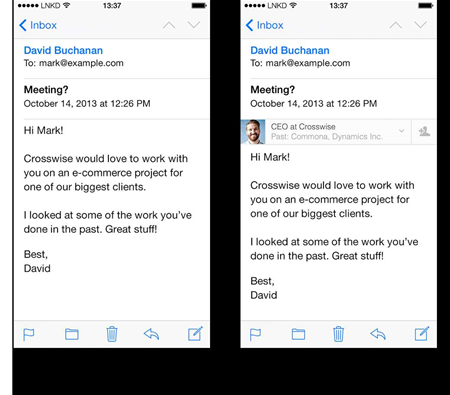

.png&h=140&w=231&c=1&s=0)
_(23).jpg&h=140&w=231&c=1&s=0)







 iTnews Benchmark Awards 2026
iTnews Benchmark Awards 2026
 iTnews Executive Retreat - Security Leaders Edition
iTnews Executive Retreat - Security Leaders Edition
 iTnews Cloud Covered Breakfast Summit
iTnews Cloud Covered Breakfast Summit
 The 2026 iAwards
The 2026 iAwards












_(1).jpg&h=140&w=231&c=1&s=0)



