The central IT office of Australia's Federal Government has requested that agencies consider the use of alternative file formats to Adobe's PDF.
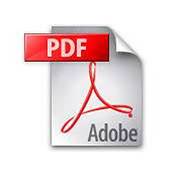
The advice follows a study which found that while accessibility of the Portable Document Format (PDF) has improved over time and remains a popular format for many organisations, it was less accessible to visually-impaired users.
Published by the Australian Government Information Management Office (AGIMO), "The Australian Government's study into the Accessibility of the Portable Document Format for people with a disability," concluded that if PDF was used, accessible alternative file formats should be made available.
While the use of PDF files was prolific and preferred over other formats, the study also found that:
- 80 percent of respondents do not complement the use of PDF files without alternate formats;
- PDF files are used by a wide variety of organisations but those are blind or have low vision experience many problems with multi-column designs;
- Screen readers are unable to interact with a document saved as an image-only PDF file because images are not accessible to people who are blind.
- Employing workaround methods to access inaccessible PDF files results in a degraded experience when compared to accessing equivalent documents in other formats.


_(20).jpg&h=140&w=231&c=1&s=0)

_(28).jpg&h=140&w=231&c=1&s=0)





_(26).jpg&w=100&c=1&s=0)
 iTnews Executive Retreat - Security Leaders Edition
iTnews Executive Retreat - Security Leaders Edition












_(1).jpg&h=140&w=231&c=1&s=0)



